

Select Star gives Tableau users the ability to quickly find the most relevant Tableau workbooks and dashboards, enabling better self-service analytics for everyone in your organization. Select Star reduces the back-and-forth between BI analysts and data engineers by providing full visibility & context of data.

Cross-platform Column-level Lineage
With Select Star's lineage, you can automatically keep track of the data models, Tableau dashboards, and their provenance all the way to source systems.



Ask AI
No documentation? No problem. Select Star will automatically document your data. Select Star's AI will also answer any internal data questions behalf of your data analysts. Now, that's a true AI co-pilot for your data team.
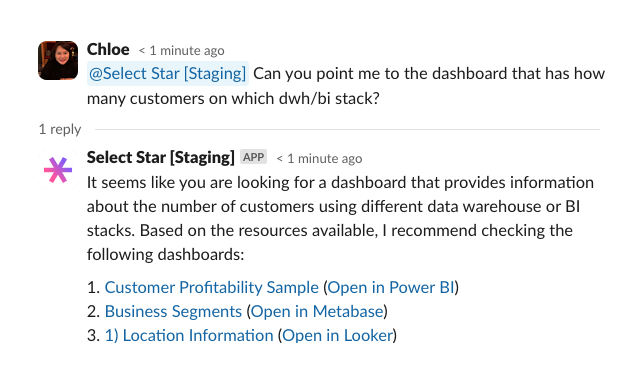
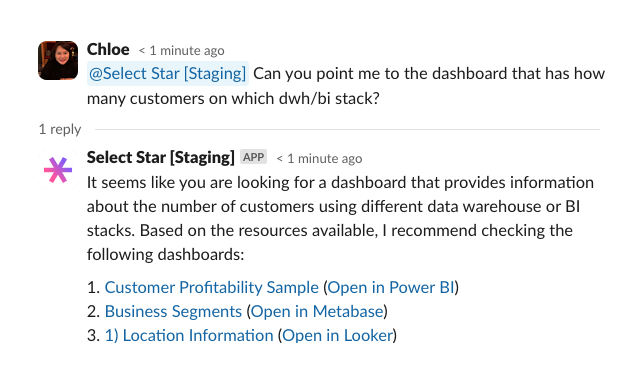

Automated Data Documentation
Select Star keeps your data catalog up-to-date. It automatically enriches it with the context of what it's about, where it came from, and who's using it in the organization.



Downstream Usage Tracking
Are all your source tables actually being used downstream? Select Star gives you visibility into which datasets are actually necessary for your analytics.

Data Popularity Tracking
Less than 15% of your data is being used - do you know which ones? Get a bird's-eye view on where the data is being utilized vs. not, and who the main consumers are.
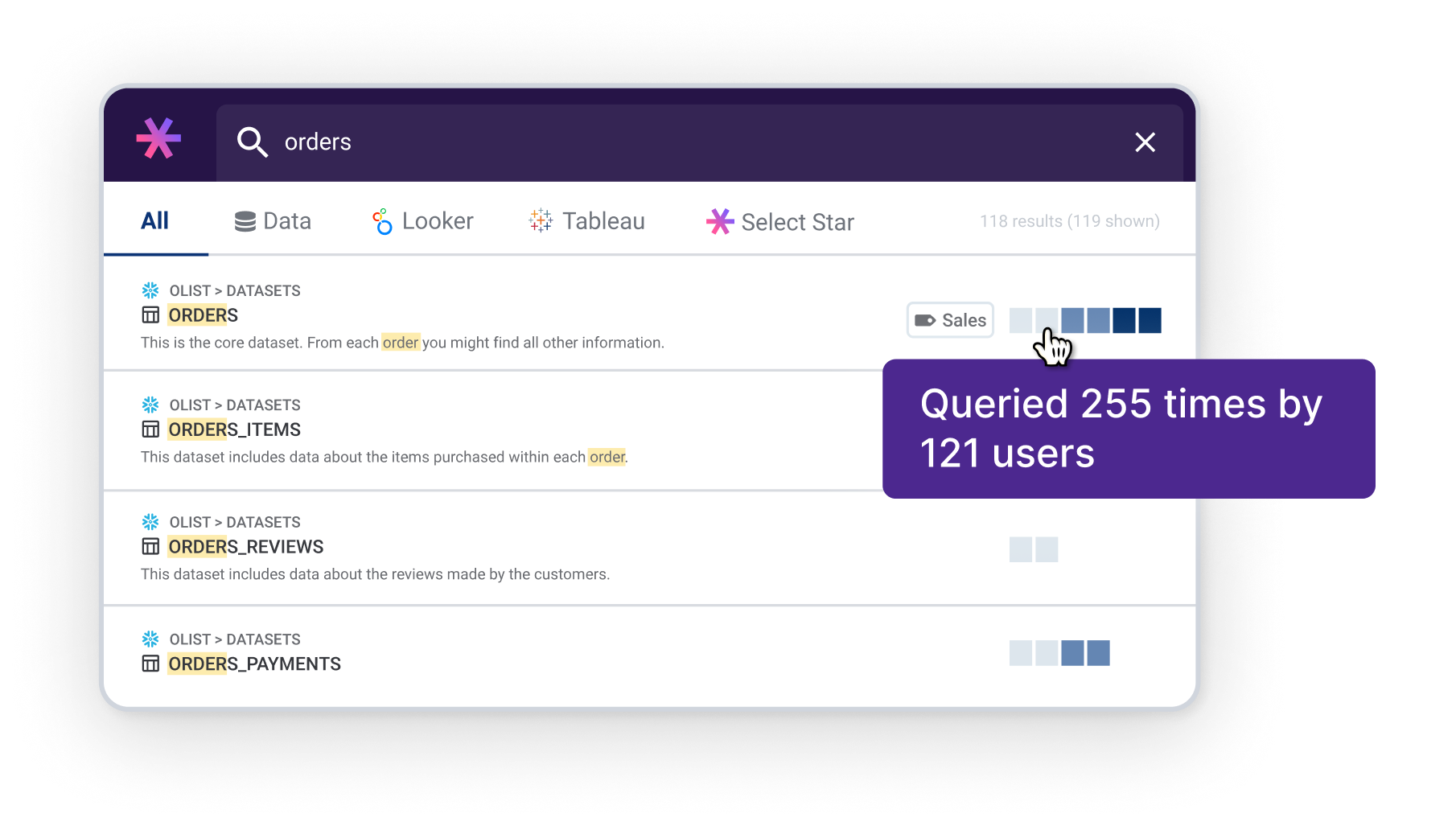
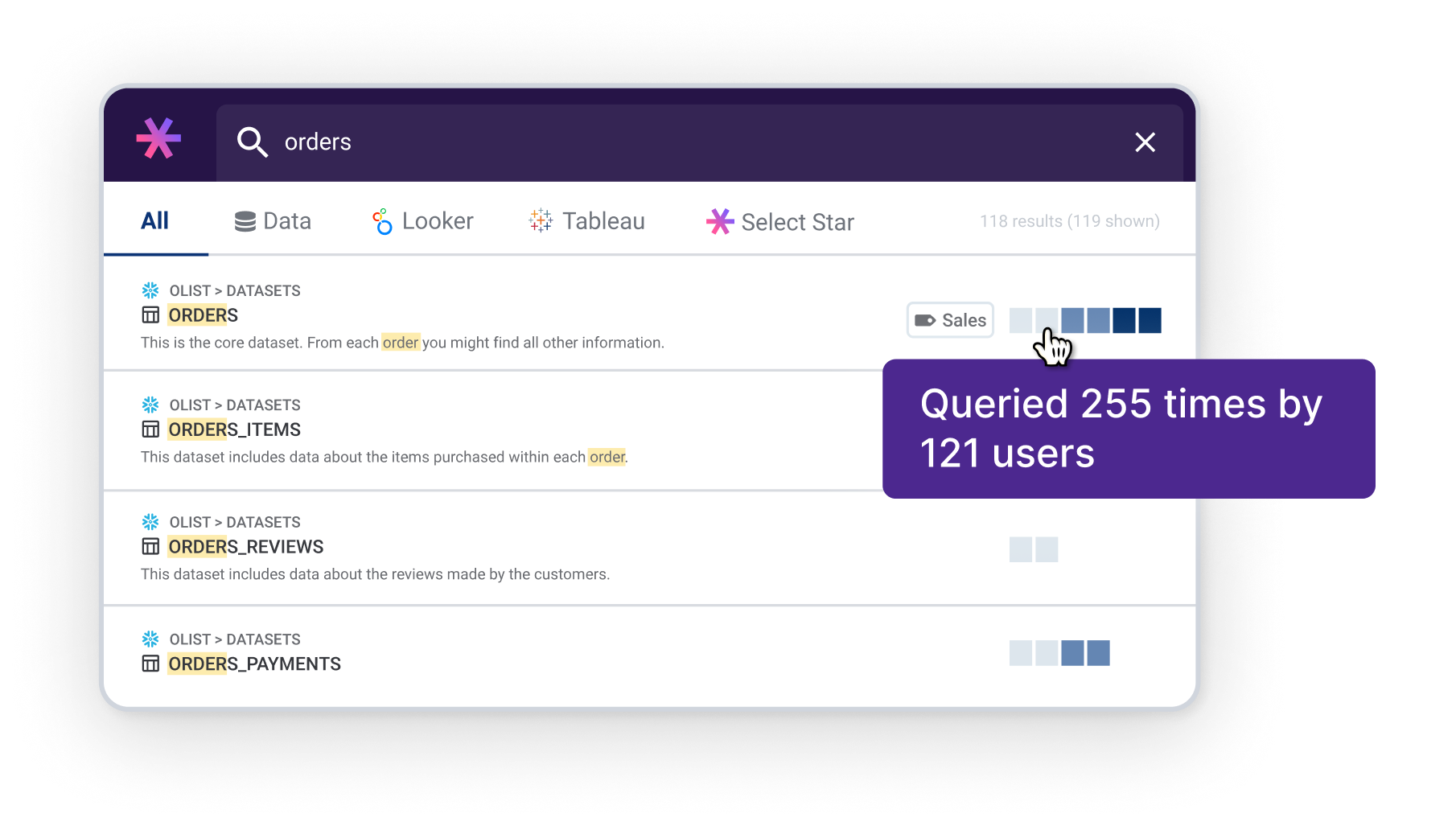

Remodel Data with Confidence
Need to remodel your data? Leverage Select Star's automated change management tools for minimal disruption to existing workflows.
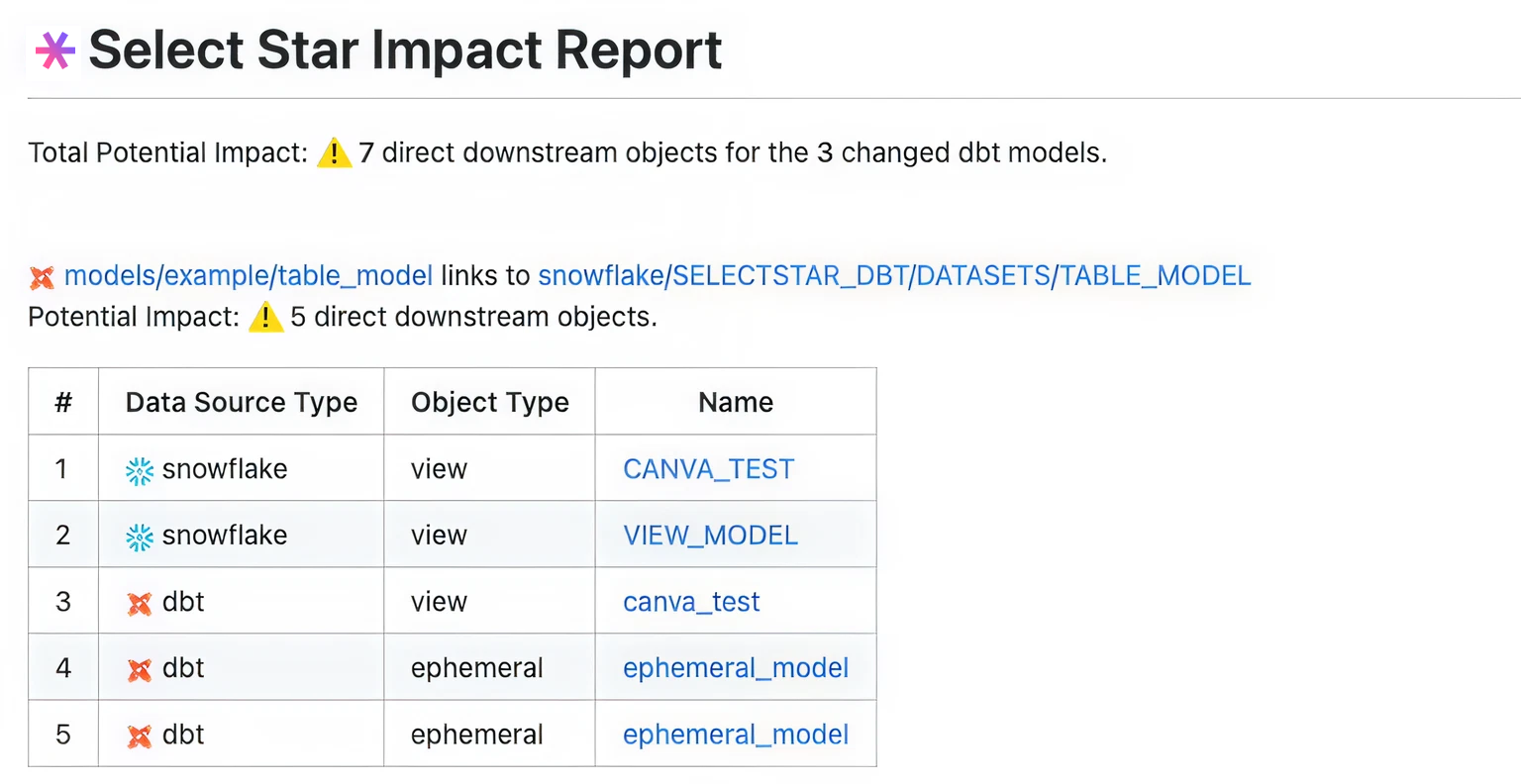
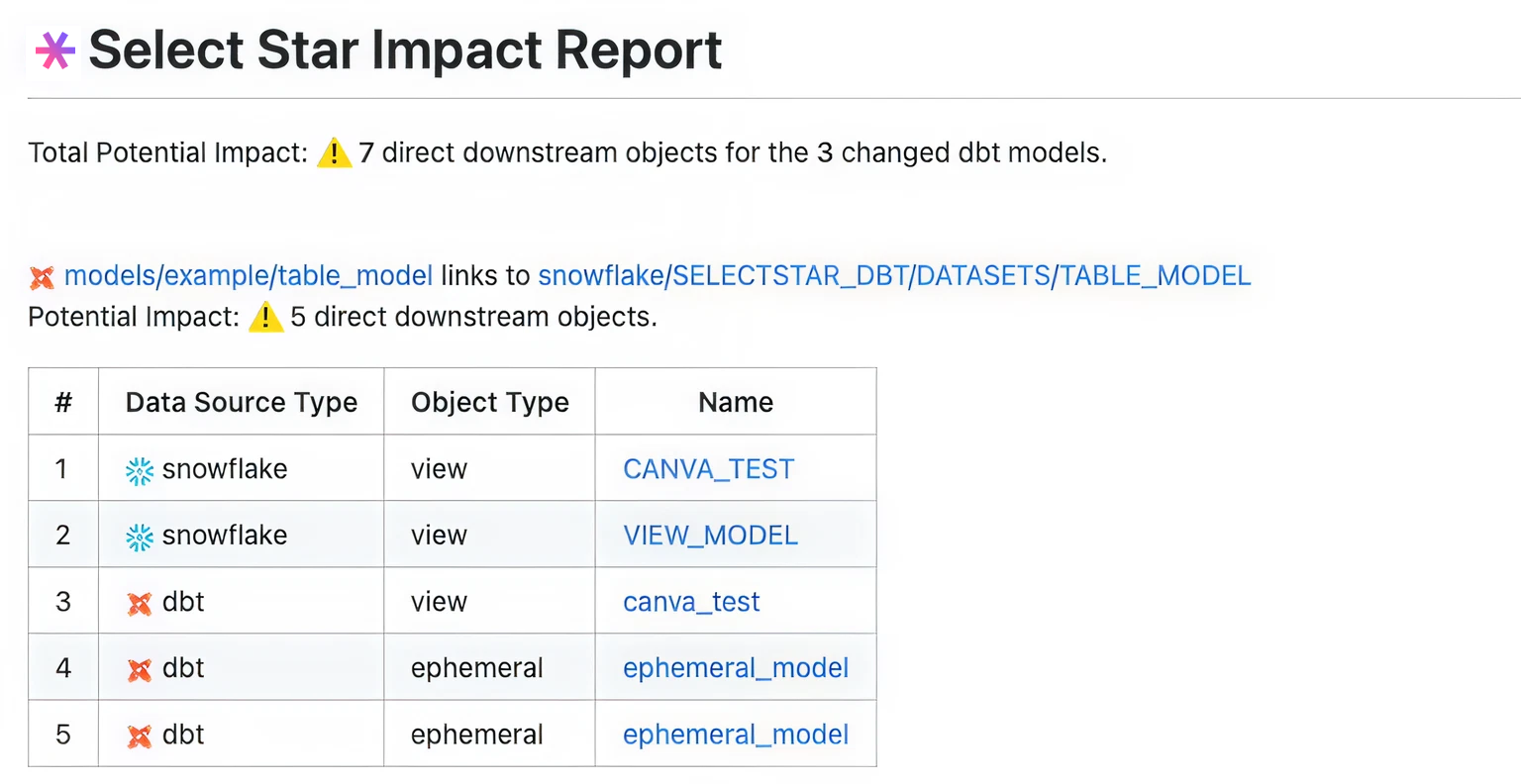

Single Source of Truth
Find & understand data quickly with Select Star's Google-like search, data dictionary, business glossary, popularity metrics, lineage, and entity relationships - all in one place.


Browse more integrations












